Download Icons and Photos on iPhone/iPad
When you copy database from your computer to iPhone/iPad, Guarded Key on the mobile device loads the data, but icons and photos will be missing.
Images are being collected as you use the app, but if you would like to have all the images show up, it may be a good idea to download them all at once.
STEP 1
Start the app, sign in and tap on "Menu" tab. In the menu select "Download Icons and Photos".
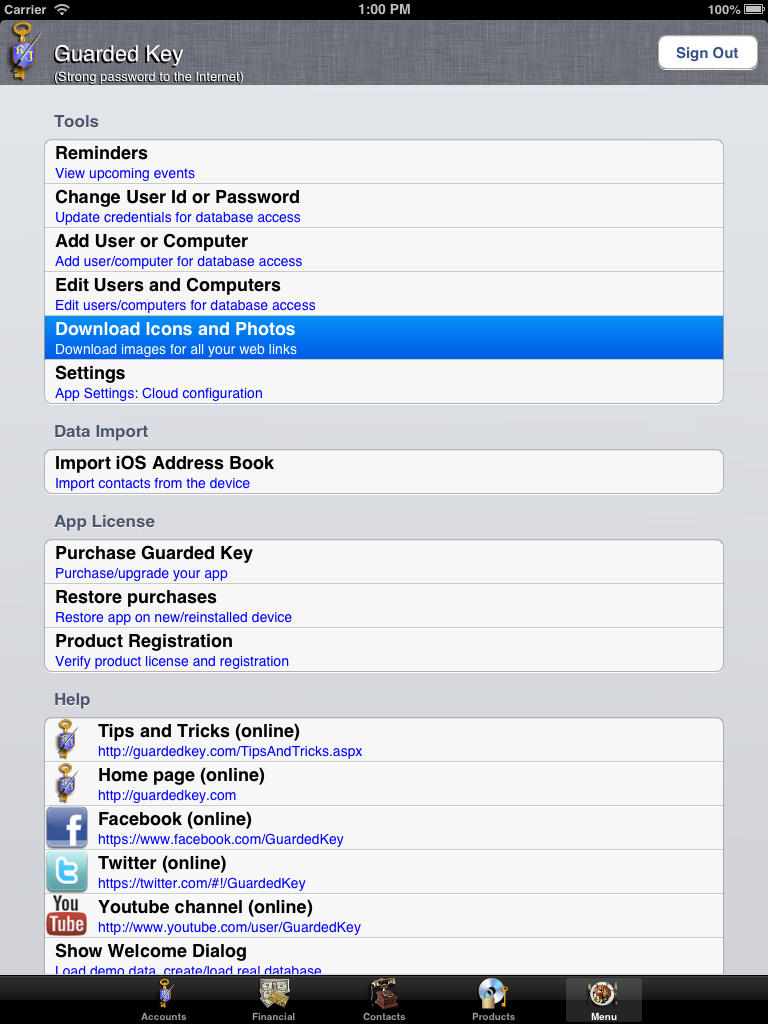
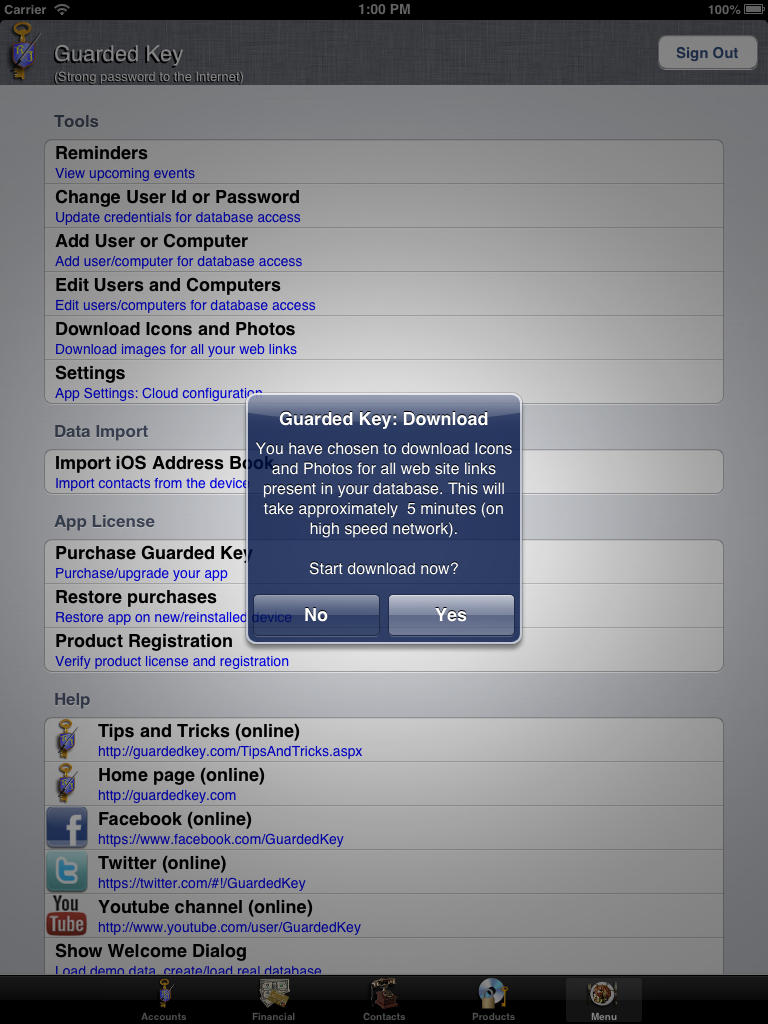
Copyright (C) 2011-2016 Robert Janik, Brno, Czech Republic
|