Portable password manager - (USB flash drive, memory card)
Use USB flash drive or memory card to create portable Guarded Key and gain following advantages:
-
Portable password manager
- Instant access to all your online identities, bank accounts,
credit/debit card numbers, contact information with addresses, phone numbers, email addresses,
social network links, instant access to your product codes, software activation keys and
other information stored in the database.
-
Universal license
- Use your password manager on any computer and any supported OS platform (currently Windows, Linux, Mac OS X).
No need to purchase additional licenses. One license is valid for unlimited number of computers.
Guarded Key grants you per database license (not per computer license).
Your Registration Code works with one encrypted database on any computer.
-
Easy backup
- Create as many backups as you need. Simply copy Guarded Key with all files and folders.
If you lose your USB key or memory card, you can use your backup without necessity to install and setup the application.
No worries about lost copy of your encrypted database - nobody can access it.
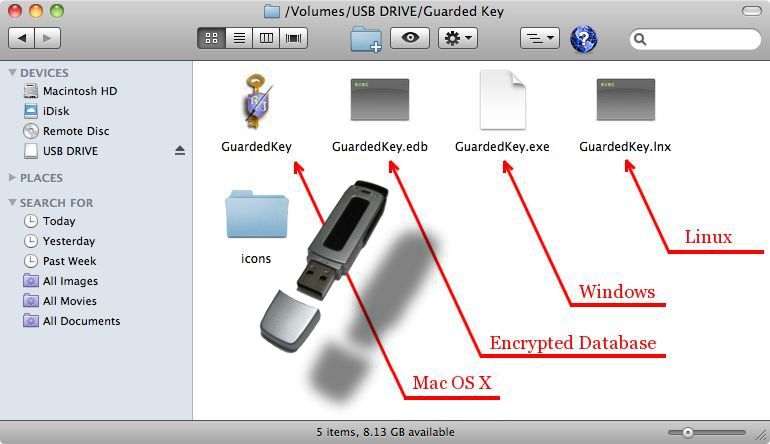
Steps to create portable password manager
Note: Guarded Key for Mac OS X works with USB or other storage only with app downloaded from our website, not when downloaded from Apple App Store.
-
Product registration
- It is a good idea to register the product before creating copy on a portable storage. Without registration, all copies of your database would eventually expire.
If it happens, complete the registration on the copy of your database which contains the most recent data and then update the database on each USB drive and memory card
(in other words update all your backups).
-
Locate your executable file or app bundle and encrypted database
- Windows: executable file GuardedKey.exe will be located in the folder where you have installed it on your system.
Encrypted database GuardedKey.edb is stored in the same folder.
- Linux: executable file GuardedKey.lnx (if you haven't changed default extension)
will be located in the folder where you have installed it on your system.
Encrypted database GuardedKey.edb is stored in the same folder.
- Mac OS X: application bundle GuardedKey.app may be located in /Applications folder.
In this case encrypted database GuardedKey.edb is stored in the secure container (folder)
/Users/username/Library/Containers/ com.guardedkey.GuardedKey/ Data/Library/Application Support/GuardedKey.
If you have moved the app bundle to a new location, then encrypted database GuardedKey.edb will be stored in the same location as app bundle.
-
Prepare your portable storage
- Use USB flash drive or memory card with at least 30 MB of free space (for application, data, icons and photos).
You can create a new folder, for example "GuardedKey" or store the application and data at the top level (in the root without creating any folders).
If you need to run Mac OS X and other platforms (Windows, Linux) you need to use portable storage with FAT32 file system.
In case you would like to use NTFS (windows file system) on Mac OS X, you will have to install NTFS drivers, because Mac can only read NTFS, but cannot write on it.
-
Copy application, database, icons and photos
- Copy the application (executable file or app bundle), encrypted database, "icons" folder and "photos" folder into the same location (for example "GuardedKey" folder)
on USB flash drive or memory card (see screenshot above).
-
Support for other OS platforms
- Download the application for each OS platform you would like to use.
Copy the application into the same location on USB flash drive or memory card as in the step before.
Your existing license is valid for all these new platforms. No other registration is necessary, just start appropriate executable file.
Well done! Now you have portable Guarded Key password manager.
Copyright (C) 2011-2016 Robert Janik, Brno, Czech Republic
|