Guarded Key Web Site Integration
Get your web site ready for Guarded Key automatic sign in. Millions of websites already support Guarded Key, do NOT stay behind.
Advantages
- Visitors to your web site will be able to sign in quickly.
- Guarded Key one-click automatic sign-in works even if user clears temporary internet files.
- Guarded Key can be used from any computer/platform. Users will always have credentials for your web site ready.
- Users will always come back to your web site not only as 'anonymous', but authenticated.
- Receive Guarded Key logo to display on your login page.
Password authentication
Recommended Steps
Create sign in page with following features:
Sign in page uses HTTPS
Sign in page contains following fields (names don't have to match):
| Id |
string (20 - 100 chars) |
name, alias, email or another identification |
| Password |
string (20 - 100 chars) |
alphanumeric + punctuation marks |
Sign in page places focus on Id when loading the page
Pressing TAB moves focus from Id to Password textbox
Pressing ENTER submits the page with Id and Password and attempts to sign in
Sign in page uses URL in one of the following formats:
https://domainname.extension/signin[.fileextension]
https://domainname.extension/login[.fileextension]
Examples:
https://mywebsite.com/signin
https://mywebsite.com/signin.htm
https://mywebsite.com/login
https://mywebsite.com/login.php
Cryptographic Security Token authentication
Recommended Steps
Create sign in page with following features:
Sign in page uses HTTPS
Sign in page contains following fields (names don't have to match):
| Id |
string (20 - 100 chars) |
name, alias, email or another identification |
| Security Token |
string (min. 384 chars) |
alphanumeric |
Sign in page places focus on Id when loading the page
Pressing TAB moves focus from Id to Security Token textbox
Pressing ENTER submits the page with Id and Security Token and attempts to sign in
Sign in page uses URL in one of the following formats:
https://domainname.extension/guardedkey[.fileextension]
Examples:
https://mywebsite.com/guardedkey
https://mywebsite.com/guardedkey.html
https://mywebsite.com/guardedkey.aspx
Optional Steps
Download any of the following logos and place on your sign in page:

|
This web site supports
Guarded Key auto-signin
|
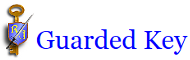
This web site supports Guarded Key auto-signin
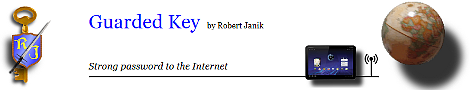
This web site supports Guarded Key auto-signin
Copyright (C) 2011-2016 Robert Janik, Brno, Czech Republic
|